If you forget your old password or any other reason and want to tease any person by changing his / her administrator password then follow these steps.
==========================================
.jpg)
==========================================
1. Go to Control Panel
>> Administrative tools
>> Computer management
>> Then System Tools
2. After That Go to Local user and Groups >> User
3. Then on Administrator Do Right Click and then Set Password >> Then Click Proceed
4. Now enter your new password and press ok button. (See Images for Reference)
2. After That Go to Local user and Groups >> User
3. Then on Administrator Do Right Click and then Set Password >> Then Click Proceed
4. Now enter your new password and press ok button. (See Images for Reference)
=================================================================
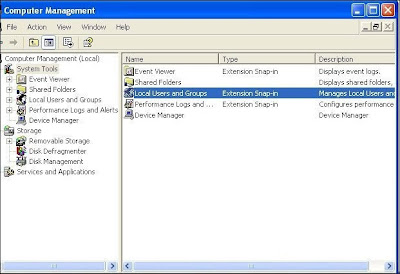
====================================================












0 comments:
Post a Comment
Please do not Spam Comments will be Deleted immediatley upon review.